7 Ways to Provide Tools to Students
By providing scaffolds to students through use of intentional tools (such as stems, frames, or Word-Phrase-Sentence Banks), we are helping students gain more access to their content learning! Check out these 7 ways to provide such tools to students.
1. Publicly Display the tool. Use a Smart Board, projector, or create anchor charts or posters with the tools. Keep these in a prominent space so that they are accessible to all students. If all students across a grade level are working on common vocabulary, for example, you may wish to use a grade level hallway for this! Get creative and use colorful table cloths from your local dollar store to create these.
2. Put the scaffolds on a ring. This is especially helpful for "I Need" cards or stems/frames to promote student interaction utilizing content-specific vocabulary.
3. Put the scaffolds on small cards and place them onto student desks or tables with contact paper. If you laminate them beforehand, you can simply remove the contact paper and save these to use with other students later! This is great for "I Need" cards during the first few weeks of a student's English journey. Students can point to the cards at first, and as they grow in their confidence and speaking proficiency, they can use these as a tool to express their needs.
4. Put the scaffolds on one laminated piece of paper and have students place them inside a folder or notebook. This keeps the scaffold a little more discrete, but it is still accessible to the student as they need. Again, this is great for "I Need" cards or stems/frames for learning.
5. Create your stems/frames and put them inside of frames from the dollar store. These can then be distributed to different table groups easily. You can simply put a bright paper inside the frame and write on the plastic with a dry erase marker. Or you can frame pre-printed stems/frames and save them for each unit.
6. Create mini anchor charts as a tabletop tool and display them on small hanging rings. I first saw this idea from TikTok user @teachwithheath_. I love how these look and also how easy it is have multiple tools ready for students! I'm thinking this would be great for each content area, for example, so that all of the math tools for that unit are available to students in one spot.
7. Use a digital notebook, even through something simple like Google Slides. Take screenshots or photos of tools, anchor charts, and stems/frames and keep them digitally accessible to students throughout the unit. No printing, laminating, or hole punching needed!
What are your favorite ways to provide tools to students?



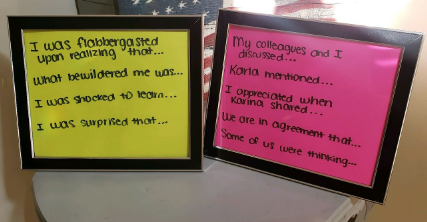



Comments
Post a Comment