Updated Student Sorting Sticks
In our classrooms, we group and partner students in a variety of different ways for a variety of different purposes. Sometimes, we do randomized groupings and pairings - and this tool will help you do just that. The inspiration for this tool came from the ORIGINAL student sorting sticks set designed by a team at the IL Classrooms in Action group from ISBE. Unfortunately, their website is no longer "up" but I did save their sorting sticks and their guide in my Google Drive. Woohoo! I used these in my own classroom and my students loved being able to work with different kids across the classroom. I loved these even more than the "clock buddies" appointments because it eliminates the need for students to wander around the room to find a 1:00 appointment buddy - for some students, this can be such a confidence killer.
I've had it on my task list to design an "updated" version of the sorting sticks, and I finally got to it this week! The directions are written out on the slides for you. There are 40 sticks total (one for each student). I kept my original ones on a ring and I found that it worked really well, so I will continue to do that. As students enter the classroom, you can stand at the door and greet students as they enter and pass them a stick. They'll wonder what they're doing today! Each stick is numbered at the bottom left corner for your reference, so you can collect them and put them in order (if you're into that).
*NEW!* On 8/31 I added a Marvel version of the sorting sticks! Find this new resource here! The logos do not belong to me and these tools are only for classroom use!
NEW! On 9/23 I added a Chicago Teams version of the sorting sticks! Find this new resource here! The logos do not belong to me and these tools are only for classroom use!
Here's a photo of the laminating in action...
When it's time, ask students to refer to their sorting stick and then you can group them into different sizes of teams for whatever they're going to be working on. The sorting mechanism is listed out on the first few slides of the template, and there's also a strip with the directions so you can keep it on your ring. This tool is designed so that while each student has their own stick, they can use the same sticks to be sorted into 2, 3, 4, 5, 6, or 7 groups, depending on how you sort.
The icons are from TheNounProject (which I highly recommend for visuals- these icons are very printer-friendly!).
If you'd like to take this and simply use it as a template so you can customize your own sorting sticks- rock it out! Just go to File and Make a Copy - you can swap out the icons/colors/shapes/etc. These sorting sticks are a GREAT and EASY way for us to incorporate more ORAL LANGUAGE opportunities into our classrooms! When our students are able to talk with their peers about their content learning, it boosts both content and language!



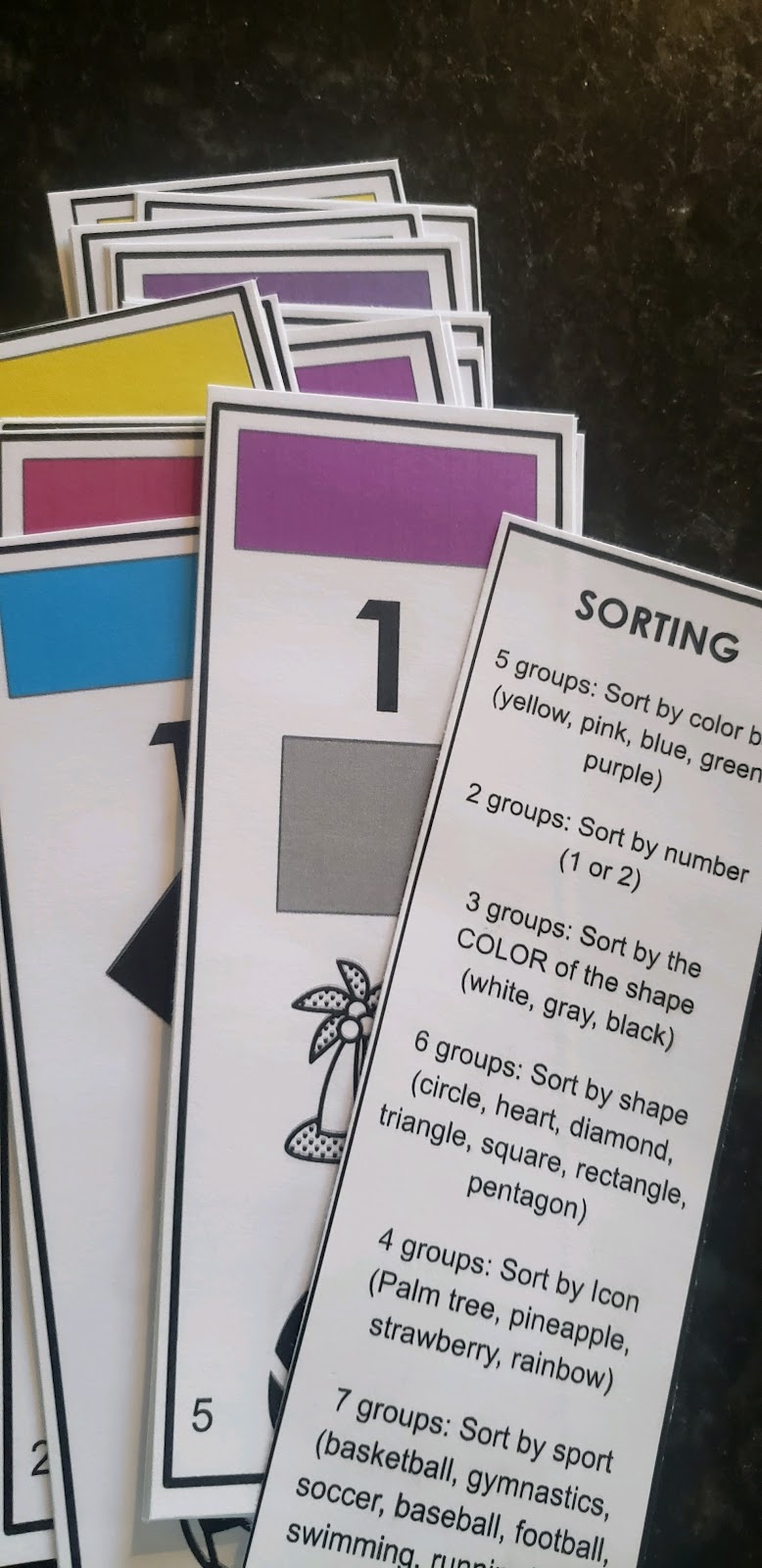



Comments
Post a Comment